Four Channel Power Supply



Four Channel Power Supply Control Panel Overview


System Panel
| System Panel | Button | Function | Button | Function |
|---|---|---|---|---|

|

|
Resets the four channel power supply to default settings. | 
|
Some text here |

|
Some text here | 
|
Some text here | |

|
Some text here | 
|
Some text here |
Universal Knob and Arrows
| Universal Knobs and Arrows | Button | Function | Button | Function |
|---|---|---|---|---|

|

|
Increase or decrease any active numeric value on screen. | 
|
Both have the same function than the universal knob, Increase or decrease any active numeric value on screen. |
| Both have the same function than the universal knob, Increase or decrease any active numeric value on screen. | Change the granularity steps between fine (yellow button) and coarse (gray button). |
Numeric Keypad

|
Enter the numerical value in the active configuration parameter on the screen. | |||
Units Keypad
| Units Keypad | Button | Function | Button | Function |
|---|---|---|---|---|

|

|
Gives a unit of volts to the entered value. | 
|
Gives a unit of millivolts to the entered value. |

|
Gives a unit of amps to the entered value. | 
|
Gives a unit of milliamps to the entered value. |
Voltage and Current Panel
| Voltage and Current Panel | Button | Function | Button | Function |
|---|---|---|---|---|
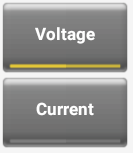
|
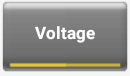
|
Changes the editable parameter to volts on the selected channel. | 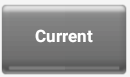
|
Changes the editable parameter to current on the selected channel. |
Channel Buttons
| Channel Buttons | Button | Function | Button | Function |
|---|---|---|---|---|

|

|
Turns on, off and / or selects channel 1 output. | 
|
Turns on, off and / or selects channel 2 output. |

|
Turns on, off and / or selects channel 3 output. | 
|
Turns on, off and / or selects channel 4 output. |
Four Channel Power Supply Functions


To Set Channels
Press ,
,  ,
,  o
o buttons to switch any channel. The state
of the channel is displayed with a led
buttons to switch any channel. The state
of the channel is displayed with a led  /
/  on the upper part of each channel, when
a channel is selected the button is highlighted with the color of that channel:
yellow for channel 1
on the upper part of each channel, when
a channel is selected the button is highlighted with the color of that channel:
yellow for channel 1  , blue for channel 2
, blue for channel 2  ,red for channel 3
,red for channel 3  , and green for channel 4
, and green for channel 4  . In that case the parameters of that
channel can be selected and edited.
. In that case the parameters of that
channel can be selected and edited.
 |
|
Set Voltage
To change the voltage value of the selected
channel, press the button 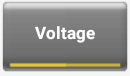 at voltage and current
panel. Next, use the knob or arrows to specify the voltage value, and select the
unit on the units keypad. In the following image as an example, channel 4 is shown
selected to modify the voltage value.
at voltage and current
panel. Next, use the knob or arrows to specify the voltage value, and select the
unit on the units keypad. In the following image as an example, channel 4 is shown
selected to modify the voltage value.
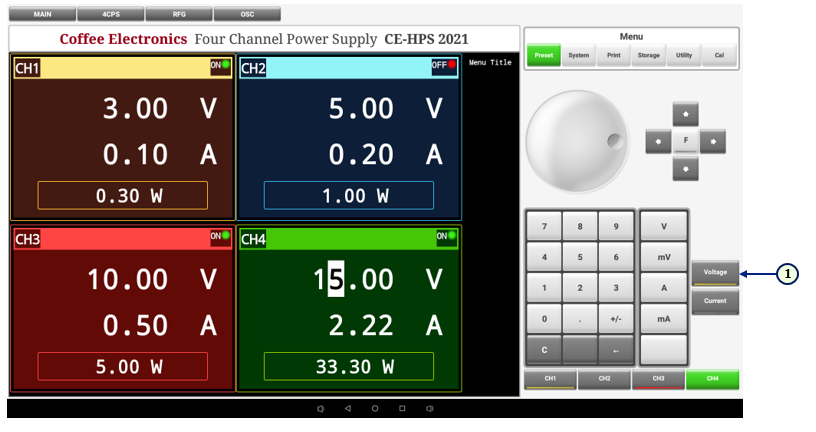 |
|
Set current
To change the current value of the selected
channel, press the button 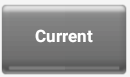 at voltage and current
panel. Next, use the knob or arrows to specify the current value, and select the
unit on the units keypad. In the following image as an example, channel 1 is shown
selected to modify the current value.
at voltage and current
panel. Next, use the knob or arrows to specify the current value, and select the
unit on the units keypad. In the following image as an example, channel 1 is shown
selected to modify the current value.
 |
|
To Set Granularity
To change the granularity steps in the value
scale press the button  located between the arrows. When the
button has the yellow stripe
located between the arrows. When the
button has the yellow stripe  indicates that it is in fine mode, so
the steps between each value changed with the knob or arrows will be smaller. When
the button has the gray stripe
indicates that it is in fine mode, so
the steps between each value changed with the knob or arrows will be smaller. When
the button has the gray stripe  indicates that it is in coarse mode, so
the steps will be larger.
indicates that it is in coarse mode, so
the steps will be larger.
 |
|
Preset the Four Channel Power Supply
Preset returns all the Four Channel Power
Supply variables to their default values. Which are listed in the next table. To
make the preset on the Four Channel Power Supply, press the button ![]() in the system panel. All the Four
Channel Power Supply variables will automatically change to their default value.
in the system panel. All the Four
Channel Power Supply variables will automatically change to their default value.

